Outlook (Windows) - sync calendar, contacts and email

1. Press "File" in the top left corner.
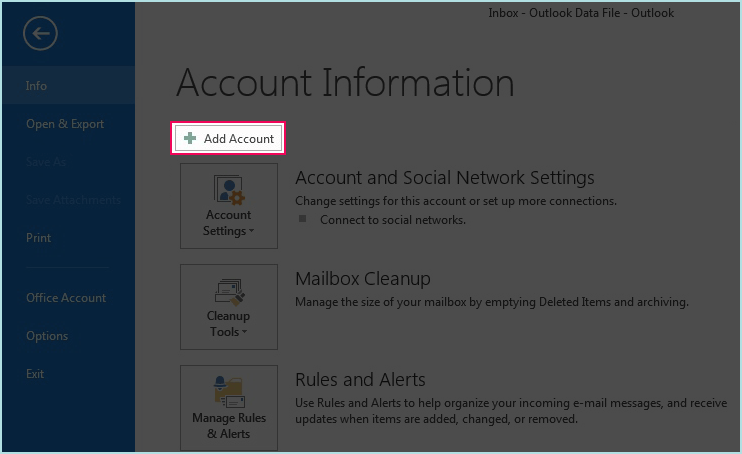
2. Press "Add Account".
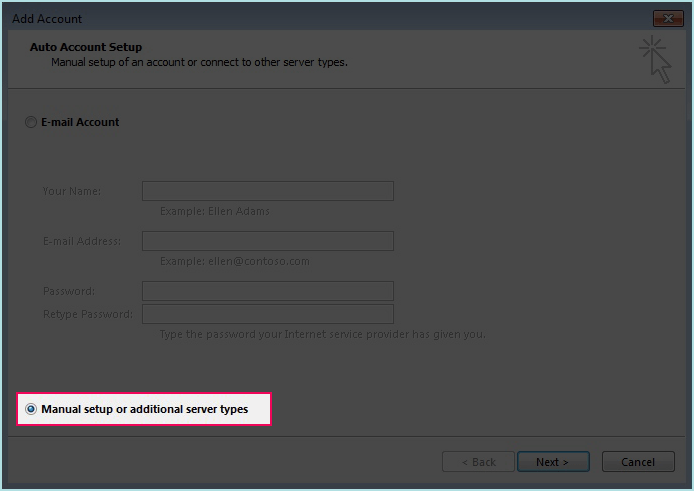
3. Select the option at the bottom, “Manually configure server settings or additional server types”.
Press "Next>".
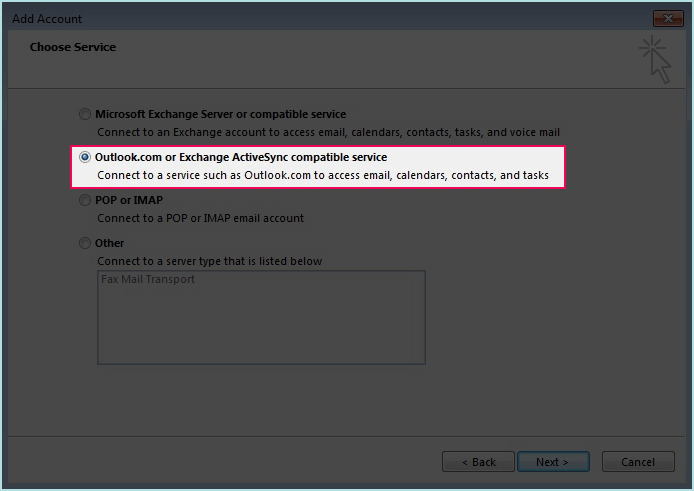
4. Select the option "Outlook.com or Exchange ActiveSync compatible service."
Press "Next>".
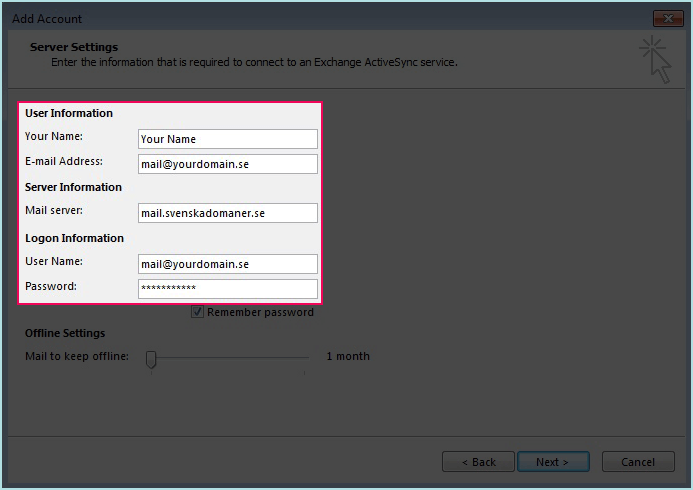
5. Fill in your name in the box next to "Your name:".
Fill in the e-mail you wish to configure next to "E-mail Address:".
Fill in mail.svenskadomaner.se next to "Mail server:".
Fill in the e-mail you are configuring next to "User Name:".
Fill in the password chosen for the e-mail you are configuring next to "Password:".
Press "Next>".
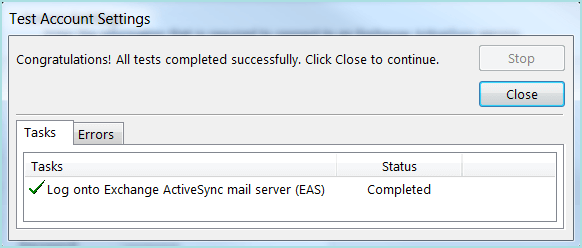
6. Outlook will start verifying your email account, please wait until you see this screen. Then you can press "Close."
This article is not yet rated.
Login to give us feedback
Popular Questions
- How do I add a signature to my emails (webmail)?
- What is a SSL-Certificate?
- How do I change password for an email address?
- How do I create an email account?
- How to resolve issue with DNS?
- Why has there been a lot of weird characters added to my domain name?
- Why is my domain still regarded as "Available" after I have placed my order?
- How to set out of office auto responder?
- How to import DNS/forwarders data?
- What methods of payment do you accept?
