How do I publish my Weebly site?
Now that you’ve created your homepage, it’s time to publish it so you can share it with others online. You’ve probably noticed the Publish button by now, but before you click that, let’s preview how your site will look when it’s live.
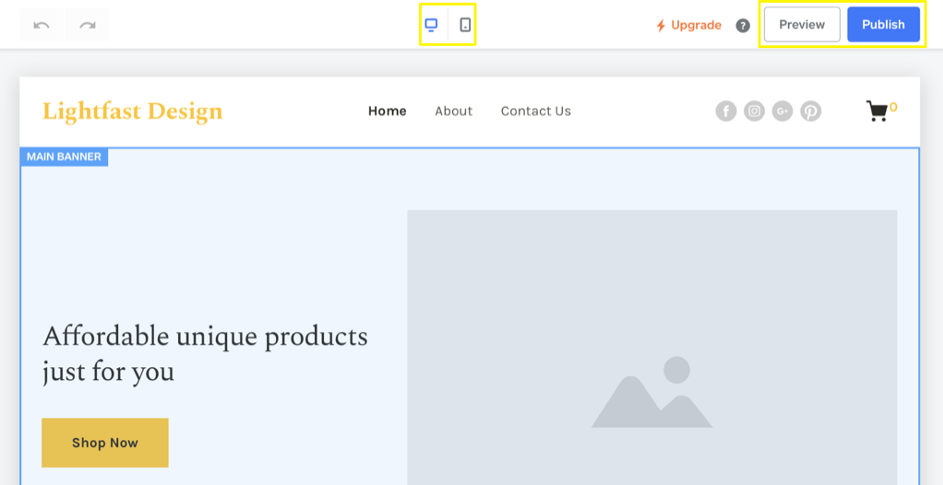
Preview
At the top of the window there are a series of buttons for viewing and publishing your site. The buttons with the phone and computer icons will let you toggle between mobile and desktop views within the editor. The preview button will open your site in full width so you can see how it looks outside of the editor environment. In preview mode, you can click the Share button to generate a private link you can share with friends and co-workers to gather feedback.
Publish
Once you’re satisfied with how everything looks, click the publish button to make your site live.
This article is not yet rated.
Login to give us feedback
Popular Questions
- How do I add a signature to my emails (webmail)?
- What is a SSL-Certificate?
- How do I change password for an email address?
- How do I create an email account?
- How to resolve issue with DNS?
- Why has there been a lot of weird characters added to my domain name?
- Why is my domain still regarded as "Available" after I have placed my order?
- How to set out of office auto responder?
- How to import DNS/forwarders data?
- What methods of payment do you accept?
