How do I set up a custom 404 page with Weebly?
If someone visiting your site happens upon a page that does not exist, they’ll automatically see a Weebly 404 Error Page like in the image below.
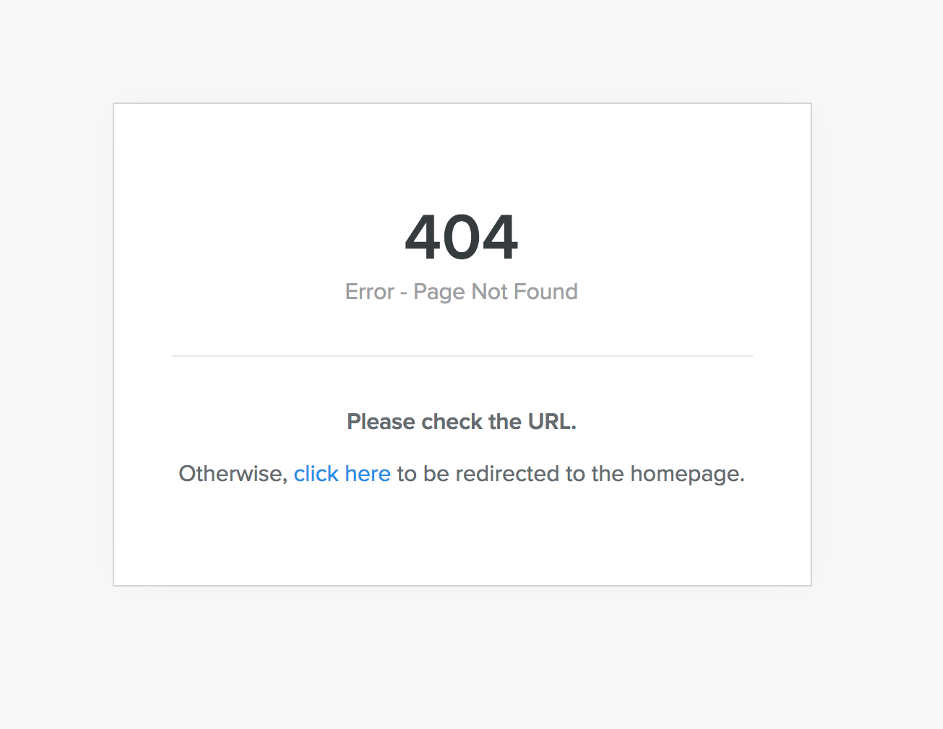
The error is very straightforward and essentially says, “The page you’re trying to visit does not exist, but you can click here to go to the site’s home.” It works.
Write your own error message
But what if you want your own 404 page instead of relying on Weebly’s default error message? You can easily do so.
Go to the Pages section of the Editor and use the “+” button to add a new Standard Page. Name that page “404” and check the box to Hide in Navigation.
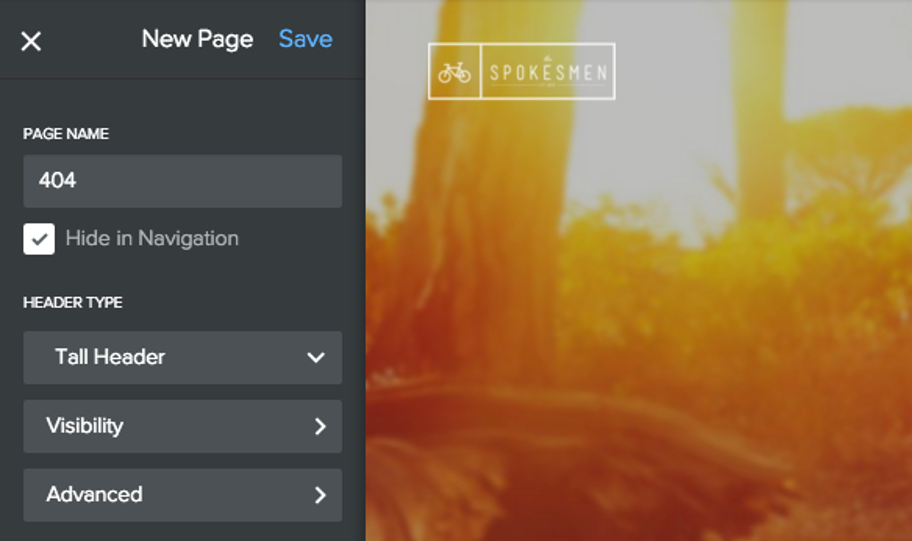
Save this page and you can have it say whatever you want, show whatever you want, look however you want. It works like any other page, except it’ll only show up for visitors who somehow end up visiting a page on your site that doesn’t actually exist.
This article is not yet rated.
Login to give us feedback
Popular Questions
- How do I add a signature to my emails (webmail)?
- What is a SSL-Certificate?
- How do I change password for an email address?
- How do I create an email account?
- How to resolve issue with DNS?
- Why has there been a lot of weird characters added to my domain name?
- Why is my domain still regarded as "Available" after I have placed my order?
- How to set out of office auto responder?
- How to import DNS/forwarders data?
- What methods of payment do you accept?
