How do I add online-booking to my site?
With the app Appointedd, users can book appointments right from your Weebly website. Install the Appointedd app to create the ultimate booking experience for your customers.
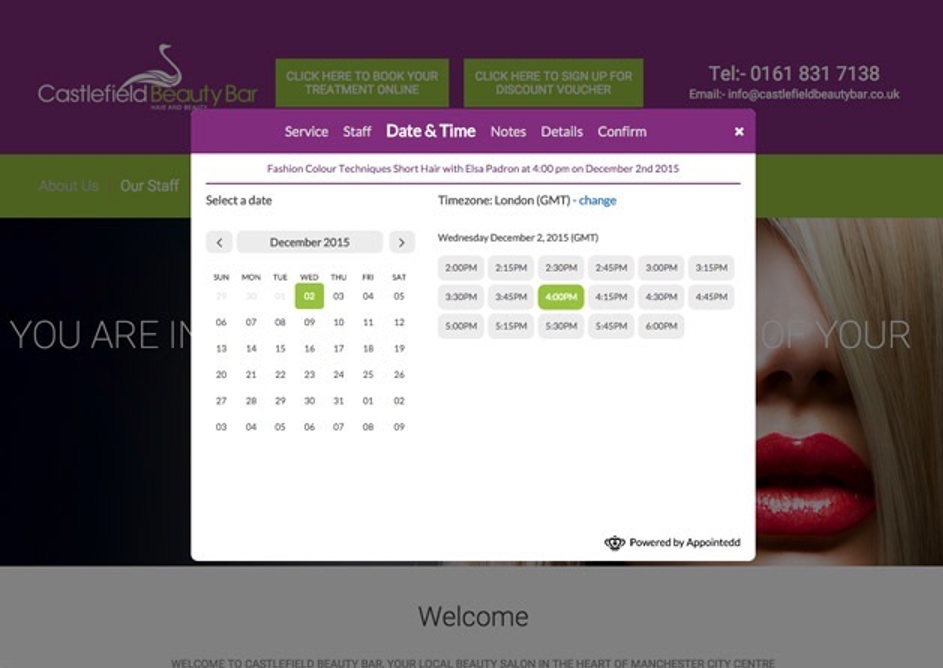
How to get started with Appointedd
- Click on the app to bring up the settings and choose “button" mode to get started.
- Then move through each setting to customize the app with your brand colors and select payment options for users. The app can easily integrate into any page of your website – just drag and drop the element right into the desired location on your Weebly site.
- Don't forget to sync the app with your calendar and social media channels to help users book from any online source, including your Facebook and LinkedIn pages in addition to your website.
- Make the most of the tool by setting up scheduling for multiple users and linking automated campaigns so that you can send messages to users on their birthdays or for other special events.
Why we recommend this app?
Appointedd gives you more flexibility when scheduling from your website than any other app and is designed to help you continue to grow business. The app is optimized to work on mobile devices – you don't have to do anything special to make it work. It is a complete customer management system that allows you to send SMS and email notifications, reminders and even marketing messages.
Features
Appointedd features allow for recurring bookings, custom daily scheduling, cancellations and syncs with all major calendar platforms, including Google Calendar, iCal, Outlook and Exchange. Plus users can see available appointments in real-time, so you don't have to worry about double-bookings.
The tool is totally customizable and works regardless of time zone.
This article is not yet rated.
Login to give us feedback
Popular Questions
- How do I add a signature to my emails (webmail)?
- What is a SSL-Certificate?
- How do I change password for an email address?
- How do I create an email account?
- How to resolve issue with DNS?
- Why has there been a lot of weird characters added to my domain name?
- Why is my domain still regarded as "Available" after I have placed my order?
- How to set out of office auto responder?
- How to import DNS/forwarders data?
- What methods of payment do you accept?
