What e-commerce to choose?
Intro
In this article, we will talk about choosing e-commerce platform.
First, you need to decide how much you want to invest in your platform.
You should consider not only investment in e-commerce platform, but in hosting platform too because different e-commerce has different requirements to the hosting environment. Some are heavier (like Magento) and other are lighter (like Opencart).
Warning! Avoid downloading of themes and plugins from sources different from the e-commerce platform website, because there is a big chance that you will download plugin/theme with a backdoor, which means that your website will be used by hackers for stealing private data (credit/debit card numbers), sending SPAM messages and so on.
You can build your e-commerce website with our SiteBuilder or with 1-Click-Installer where you can choose between various e-commerce platforms, but we will talk only for those, that are popular and are having plugins for a Swedish payment getaways (dibs and payson):
- PrestaShop
- Magento
- Opencart
- WooCommerce
SiteBuilder
The easiest way to build an e-commerce website is with our SiteBuilder.
It has limited functions but they are enough for building a simple e-commerce website
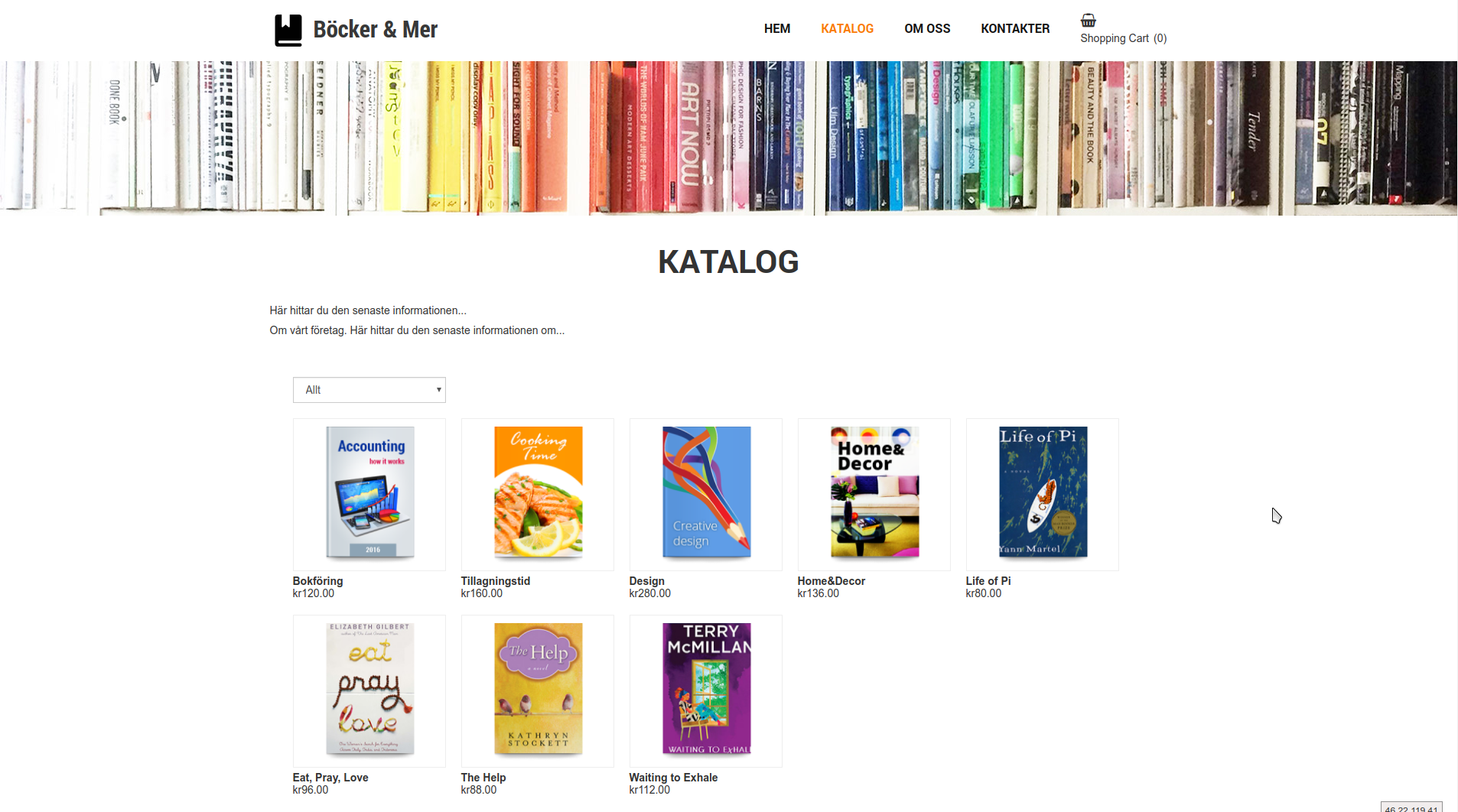
PrestaShop
According to our experience, PrestaShop is easy to use e-commerce. It is good for beginners. It has good design, lots of extensions and themes, but all of them are paid.
Plugins and themes website: PrestaShop Addons
Take a look of demo website here: PrestaShop Demo
Look at the PrestaShop version 1.7 with default theme:
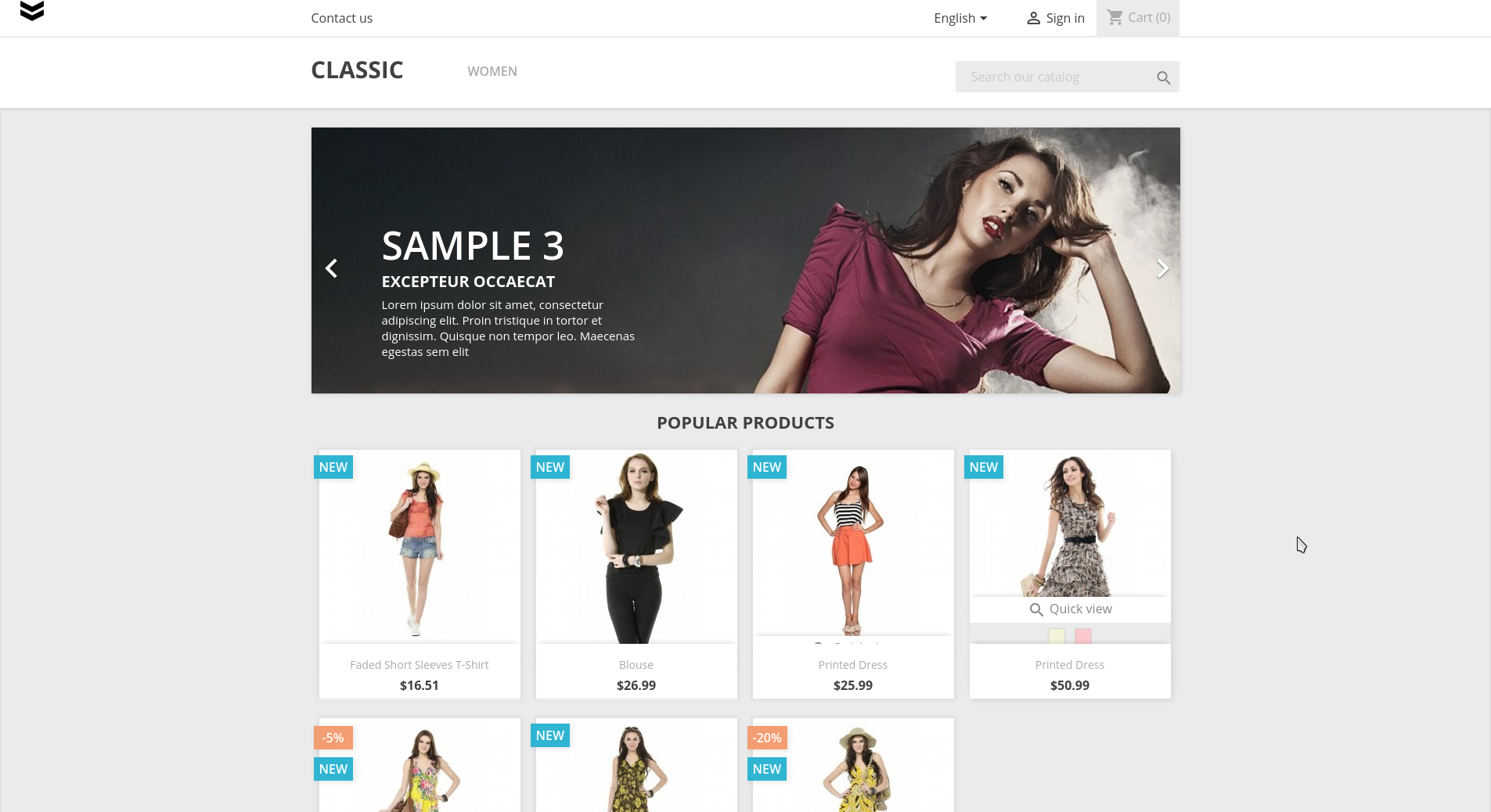
Magento
Magento is used from the big e-commerce shops. The developers like it because it is easy to develop themes and plugins on that platform, but it is very heavy and slow. In fact, it is the heaviest e-commerce software among all 4 and if you want to use it, we recommend to buy at least a VPS server. The administration panel is redesigned in version 2.1, and now it is more logical and easy to use.
Plugins and themes website: Magento Marketplace
Look at the Magento version 2.1 with simple data – default theme:
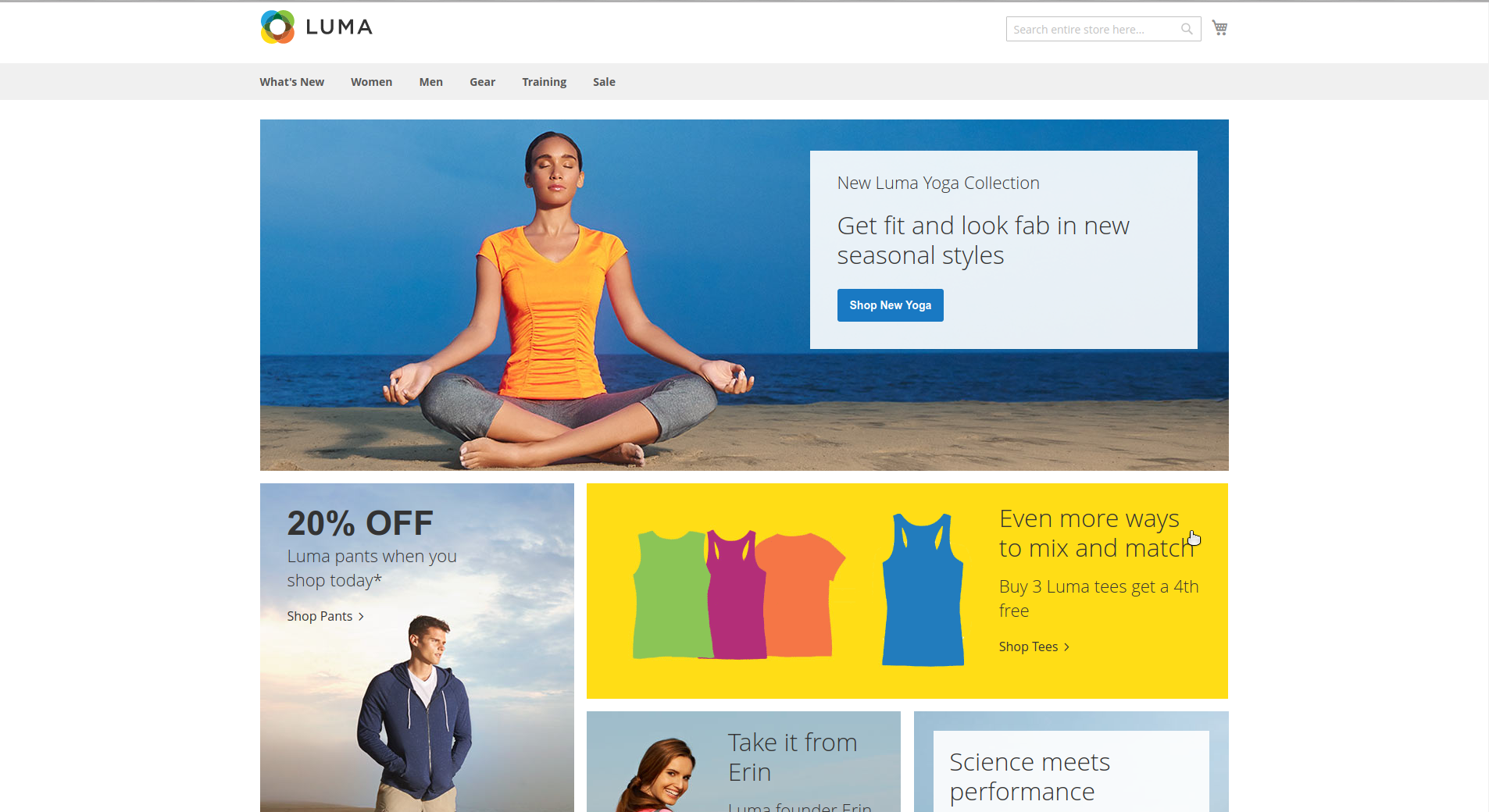
OpenCart
OpenCart is the lightest and cheapest from all mentioned e-commerce platforms. You will need to spend more time to learn how to install plugins and themes.
Plugins and themes website: OpenCart Extension
Take a look of demo website here: OpenCart Demo
Look at the OpenCart version 2.0 with default theme:
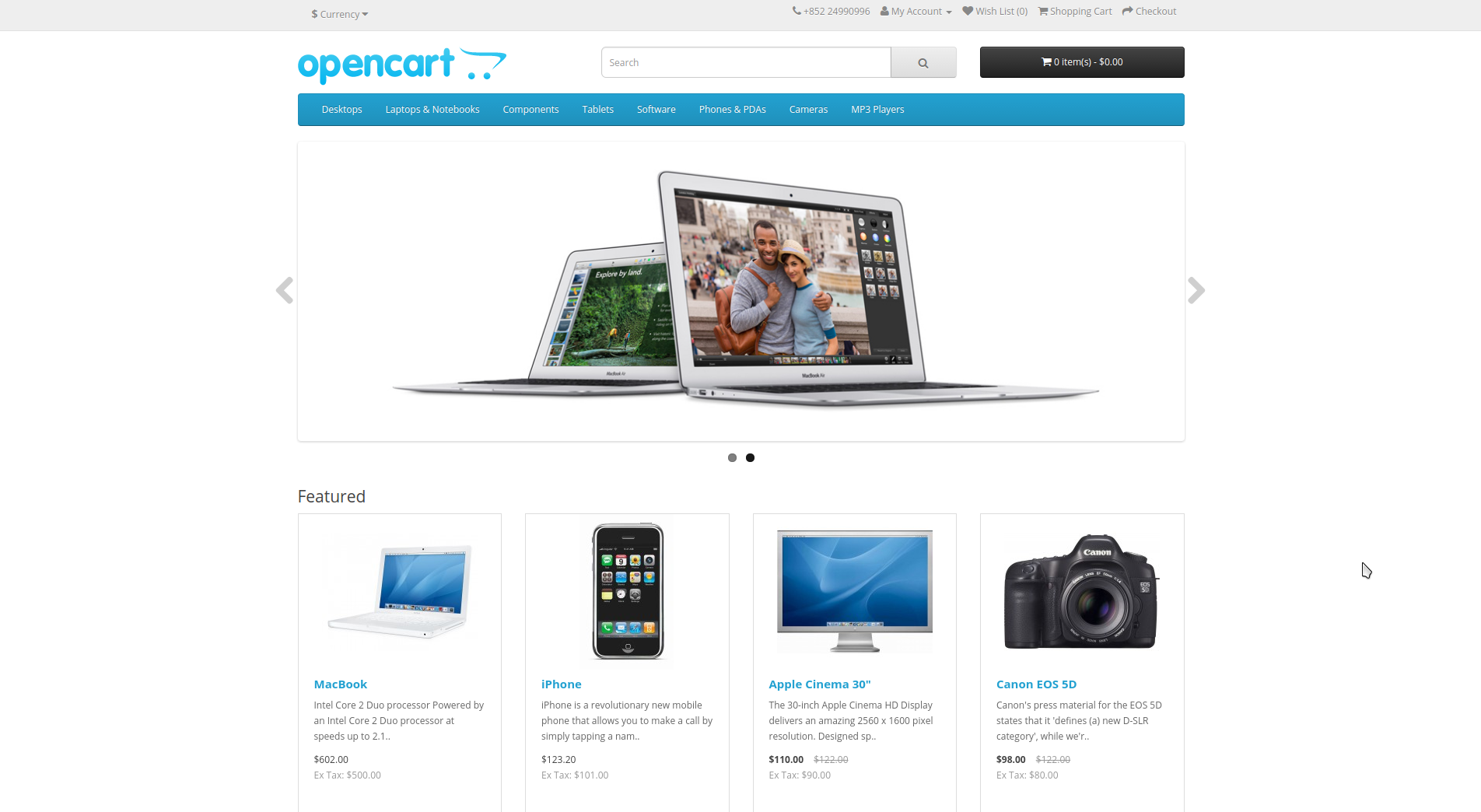
WooCommerce
WooCommerce is a plugin for WordPress – the most popular platform for creating a website.
This means that you have to install WordPress first and then you have to install WooCommerce and suitable themе.
WooCommerce has easy to use control panel, and installation of themes and plugins is easy too.
Themes website: WooCommerce Themes
Plugins website: WooCommerce Plugins
Link to WooCommerce demo with storefront theme: WooCommerce Demo
Keep in mind that you have to dedicate lots of time in order to learn (you can find everything you need on the internet) how to install plugins, add articles, payment gateways, etc. for the chosen platform, or you should hire a company to help you with the whole process.
